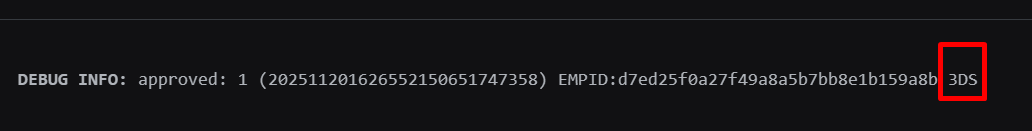3DS via Paysight Card Submit API
Overview
This document explains how to implement 3D Secure (3DS) authentication using the Paysight Card Submit API, focusing on the frictionless (non-widget) flow. It clarifies that thefailOnChallenge property is handled exclusively on the client side when launching the 3DS modal, not in the Card Submit API request or response.
Prerequisites
You need to reach out to your account manager to get your unique team and app id credentials for Evervault.Step-by-Step Integration
1. Initiate Card Submit API Call
- Use the Card Submit API endpoint.
- In your request body, include the
threeDSecureobject to indicate that 3DS should be used (e.g.,{ "enabled": true }).
2. Handle API Response
- The response will include a
threeDSecureIdif 3DS is required.
3. Client-Side 3DS Authentication (UI)
- If
threeDSecureIdis present in the response, you must initiate the 3DS UI on the client side. - To enforce frictionless-only flow, pass the
failOnChallenge: trueoption when launching the 3DS modal using Evervault’s SDK:
- This ensures that if a challenge is required, the authentication will fail and the user will not be prompted with a challenge UI.
- See the Evervault JavaScript SDK frictionless-only 3D Secure docs for more details.
4. Complete the 3DS Flow
- After the user completes the 3DS authentication (success or failure), make a POST request to the endpoint:
api/{product_id}/3ds
- The payload must include either
paysightSessionorpartnerSession, and thethreeDSecureId.
- The response will be the standard card submit response, including transaction details if successful. Please see the Paysight Card Submit API Documentation for more info.
Testing
- You can use any sandbox MID already set up for testing 3DS flows.
- Example sandbox credentials:
- Team ID: team_914161f65721
- APP ID: app_8cb3c2a389f4
References
- Paysight Card Submit API Documentation
- Evervault JavaScript SDK - Frictionless Only 3D Secure
- Evervault 3D Secure Authentication
Notes
- The Paysight widget is not required for this integration, but a client-side UI is necessary for 3DS authentication.
- For further questions or edge cases, refer to the linked documentation or contact the Paysight team.
Visibility
For successful 3DS, you will see an icon in the Transactions view, which also displays the ECI (Electronic Commerce Indictor):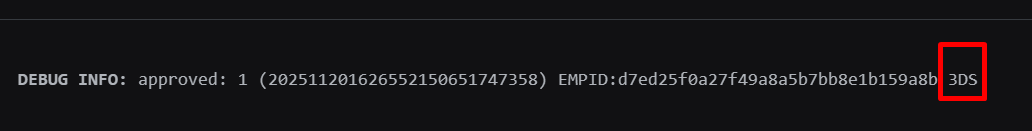
You’ll also ’ 3DS’ in the debug info at the bottom of the Transactions detail view, as per screenshot: